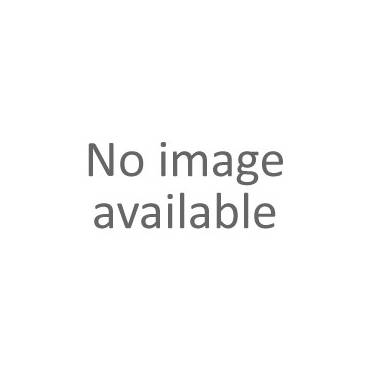Specifications Of The Transmitter:
- Model Number : KT05-4
- Operating Frequency: 433MHz
- Power by 3V Coin Cell Button Battery (Battery included )
- Material: PVC
- Button: 2 Buttons
- Size: 59mm x 28mm x 8mm
- Operating Voltage: 3V
- Operating Current: 12mA
- Transmitting Power: 10mw
- Modulation Mode: ASK (AM)
- Encoding Type: Learning
- Transfers Distance: 20-50 m
Specifications Of The Receiver:
- Model Number : KR1201-4
- RF Working Mode: Superheterodyne Reception
- Modulation Mode: ASK
- Working Mode: Momentary, Toggle, Latching and Time Delay Mode.
- Input Voltage: DC 10 ~ 14V
- RF Frequency: 433MHz
- Quiescent Current: 5mA
- Receiving Sensitivity: >97dbm
- Remote Control Range: >100m (Free Space).
- Wired Connection Way: Fixed Wiring Pillar.
- Decoding Mode:MCU Software Decoding.
- Working Mode:Momentary, Toggle, Interlocked Mode Latching Time delay (5s ,10s ,15s )
- Wiring Diagram 1:
- +V : 12V + (Input).
- - V: 12V - (Input).
- NO: Normal Open(Output).
- COM:Common(Output).
- NC: Normal Close(Output).
- Color: Green (PCB Board), Black(Outside Shell)
- Circuit Board Size: 3.5 * 3.0 * 1.8cm
Operations Introduction:
About Working Mode:
- Momentary: Press the remote button, the relay connects, release the remote button, the relay disconnects.
- Toggle: Press once the remote button, the relay connects, press the remote button twice, the relay disconnects.
- Latching: Press the remote button A, the relay connects, press the remote button B, the relay disconnect.
- Time Delay Mode: Press the remote control button, the relay connects; Start timing when release the remote button, the relay disconnect automatically after 5s or 10s or 15s.
Clearing the Code:
- Press the Learning Button on the receivers for 8 times, the codes will be cleaned.
- After cleaning the code, all the remote control cannot work any more.
Learning the Code: (Momentary)
- Press the learning key on the receiver once time, it comes into momentary setting mode.
- Wait for a moment, the LED will be off , it comes into learning state.
- Push the remote button, LED indicator on the receiver board will flash then come off.
- After 3 seconds, the LED indicator will be on again, learning successfully.
Learning the Code: (Toggle)
- Press the learning key on the receiver twice time, it comes into toggle setting mode.
- Wait for a moment, the LED will be off , it comes into learning state.
- Press the remote button, LED indicator on the receiver board will flash then come off.
- After 3 seconds, the LED indicator will be on again, learning successfully.
Learning the Code: (Latching)
- Note: When you choose for latching mode, in order to learn more remote control, you need to learn two different button, the first time learning is for ON, the second time learning for OFF.
- For example: Button A = ON, Button B = OFF
- Press the learning key on the receiver triple time, it comes into latching mode .
- Wait for a moment, the LED indicator on the receiver board will flash then come off.
- Press the remote button A. LED flash for 5 times.
- Press the remote button B. LED flash for 5 times
- After 3 seconds, the LED indicator will be on again, learning successfully.
- A = ON, B = OFF .
Learning the Code: (Time Delay Mode)
- Press the learning key on the receiver four times, the time delay for 5 seconds.
- Press the learning key on the receiver five times, the time delay for 10 seconds.
- Press the learning key on the receiver six times, the time delay for 15 seconds. The LED indicator will be off . Press the remote button, LED flashes and off.
- After 3 seconds, the LED indicator will be on again, means learning successfully.